This ninja trick shows you how to extract an MP4 file of your video from Facebook.
No fancy software required!
Below are the steps involved to download any Facebook video from a Page, Profile or Group!
Download from a Facebook Page
Step 1: Go to Page
Go to the page that posted the video.
Then click the "Video" tab on the left hand side.
No fancy software required!
Below are the steps involved to download any Facebook video from a Page, Profile or Group!
Download from a Facebook Page
Step 1: Go to Page
Go to the page that posted the video.
Then click the "Video" tab on the left hand side.
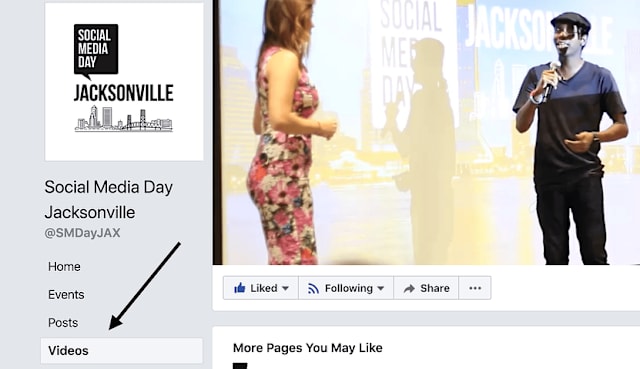
Step 2: Find the Video
If you don't have a direct link to the video, search for it in the Video tab. Once you find the video you want to download, click on it to open it.
Once you do that, you'll see the date/time stamp.
If you don't have a direct link to the video, search for it in the Video tab. Once you find the video you want to download, click on it to open it.
Once you do that, you'll see the date/time stamp.
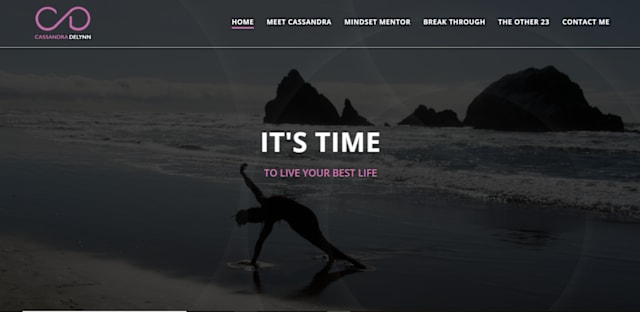
Right click on that and copy the link.
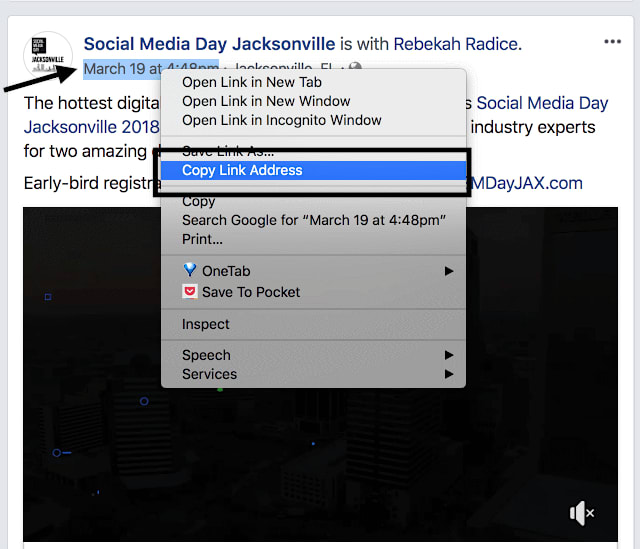
Step 3: Download the Video
You have several options when you're ready to download any video from Facebook. Which version you choose is dependent on a couple of things:
- Is it on a Page, Profile or Group?
- Is it Public or Private?
For example, let's say you manage a Private Facebook Group and want to download your latest Facebook Live video.
You might think you wouldn't be able to download from a private group, right? WRONG!
You can. 😀
You have several options when you're ready to download any video from Facebook. Which version you choose is dependent on a couple of things:
- Is it on a Page, Profile or Group?
- Is it Public or Private?
You might think you wouldn't be able to download from a private group, right? WRONG!
You can. 😀
Below are a few options to download the full (high resolution) Facebook video file.
1. Use an Online Website or Extension
There are many online websites that allow you to download a Facebook video without adding unnecessary software to your computer.
DownFBvids.com is an easy solution. Add the video URL you copied above, paste it, and click download.
1. Use an Online Website or Extension
There are many online websites that allow you to download a Facebook video without adding unnecessary software to your computer.
DownFBvids.com is an easy solution. Add the video URL you copied above, paste it, and click download.
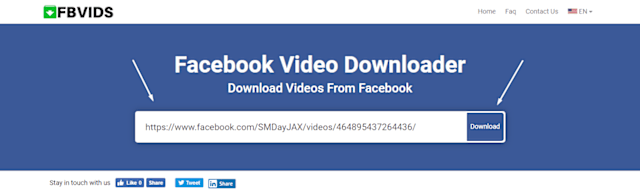
Conclusion
Yep, it's really that simple! That's how you download Facebook videos.Once you download the file, you can reuse the video on other platforms -- like your website, YouTube or any other video channel you would like.

















